CHAPTER I
INTRODUCTION
An animal watches it,
a human observes it,
a philosopher thinks it,
a scientist studies it,
an engineer builds it.
Tung-Ying
Chang
Background
The
1990s is an exciting age when microcomputers are available to most members of
industrial societies, schools, and families. The computer allows processes to be accomplished faster,
more reliably, and with less human effort. In 1987, many expert system building tools, or
"shells," were introduced; some of them are sophisticated and inexpensive. These tools not only make expert system
technology available to personal computer users but allow applications to be
built in less time than with Artificial Intelligent (AI) languages.
In
the summer of 1985, the author was interested in the scope of natural language
translation systems and was unable to make a breakthrough in this area (Chang,
1985). In 1987, the use of CAI in
Taiwan schools was in its infancy.
At the same time, in carrying out its basic purpose of developing
authoring systems to facilitate CAI in the Chinese language, a six-year plan
was designed by the government of Taiwan to support CAI education. The goals of the plan were to develop
CAI, to popularize computer concepts,
and to provide effective and efficient instruction in education (Alessi
& Shih, 1989).
During
the period of 1986-1990, research of CAI in Taiwan concentrated on Chinese CAI
authoring systems and the evaluation of using CAI in education, however, few
reports revealed that intelligent CAI programs were developed with expert
system technology. By the end of
1987, after reviewing the related literature and writing two small
pilot expert
systems, the author was engaged in a major effort aimed at developing a
multimedia-based bilingual instructional system using an expert system shell.
Statement of the Problem
Early
CAI experiments in Taiwan were undertaken on mainframe computers but had not
been considered successful (Wu, 1987).
The main reasons, perhaps, are high installation costs and difficulties
of use. In general, mainframe
computers are far more expensive than microcomputers. In the conventional CAI system, the teacher uses an
authoring language to develop courseware.
Some sophisticated authoring systems are powerful enough but somewhat
more difficult for novices (Dever & Pennington, 1989). Another difficulty is the Chinese
language itself. The Chinese
language is not based upon an alphabetic system; thousands of different
hieroglyphic characters are included in current Chinese language. CAI programs for Chinese students must
be bilingual with the ability of graphics processing. Chinese instruction is necessary for elementary and
secondary school students in Taiwan.
Although
Chinese input systems had been developed by 1985 or earlier, the interface
problems between application software and Chinese input systems still
exist. Chinese input systems take
more memory space than English systems.
Character input and processing slow down response time.
In
Taiwan, traditional CAI systems are limited to special curricula such as
English and mathematics and result in higher software design cost. Most CAI software lack CMI functions. In addition, instructional
methodologies are not varied, consisting mostly of tutorial, drill, and
instructional game programs. Few
development efforts are based on a rigorous instructional design model (Alessi
& Shih, 1989).
Purpose of the Study
One
of the initial goals of the study was to develop a concrete understanding of
CAI and expert system techniques through a practical design process. The ultimate objective was to create a
programming-free instructional system which will enable teachers to generate
low-cost multimedia-based bilingual courseware for a variety of subjects.
The study should promote the whole system as a means to integrate CAI,
database, expert system, and multimedia technologies in education.
Limitations of the Study
During
the last decade, there have been endless changes in the world of computers,
including both hardware and software.
The progress of microcomputers, mass storage media, and image and sound
processing technologies was beyond imagination in earlier years, however, many
of them are quite expensive and take time to learn to use. The success of a CAI system will often
lie in the effectiveness and friendliness of the user environment. No matter how powerful the system or
how sophisticated its design, if users cannot afford the expense, then the
system will not achieve its goal; therefore, the study is limited in selected
hardware and software. More
specifically, instead of trying to combine expensive facilities, the system was
developed for the MSDOS Version 3.30 operating system with IBM compatible
microcomputers and is based upon a run-time version of an expert system
development shell--Personal Consultant Plus Version 3.0.
Although
digital sound effects can be adapted to the system, the production costs and
related equipment of audio media are relatively high to users. For cost-effectiveness, only text,
graphics, and animation are used as instructional media in the current
system. Another limitation is
courseware design. As it was not
included in the study, teaching and testing materials used for system testing
have not been validated.
Definitions of Terms
The
following terms and definitions will be used in this paper:
Algorithm -- A fixed programming procedure designed for a
specific function, or a set of instructions for solving a problem.
Application software --
A set of design programs that allows users to perform specific
tasks. Examples include word
processors, data management programs, and CAI software.
AI -- Artificial Intelligence, a term coined by John
McCarthy in the mid-1950s. AI is a
field concerned with designing computer systems that can mimic human
intelligence.
AI language -- A programming language popular in the field of
Artificial Intelligence such as LISP and PROLOG.
Authoring language -- A high-level programming language
designed specifically for creating CAI or educational programs.
CAI -- Computer-assisted instruction. A generic term that includes a wide
range of types of computer programs for instructional purposes.
CD-ROM --
Compact disc-read only memory.
Discs principally used for massive data storage.
Digital CD -- Includes audio CD, videodisc, and CD-ROM.
Chinese input system -- Computer software designed for using a
keyboard to input Chinese characters into a microcomputer.
CMI -- Computer-managed instruction, a program concerned
with record keeping, test grading, and data management of classroom instructional
activities.
Consultation --
Consultation refers to user interaction with an expert system in a
computer.
Expert system building tool -- Computer software or design tool that
facilitates the development of expert systems. These tools are built upon programming languages.
Frame structure --
Frame refers to a special way of representing common concepts and
situations. It was introduced by
Marvin Minsky in 1975. It arises
from the realization that many objects, acts, and events are
"stereotyped" (Minsky, 1975).
Graphics -- Anything that appears on the screen.
Hardware -- A
general term for physical devices for computers, such as monitors, system
units, scanners, printers, keyboards, and disk drivers. The term is often used in opposition to
software.
Instantiation -- Instantiation refers to the process by which PC
Plus activates or enters a frame during a consultation. When PC Plus instantiates the frame
during a consultation, the frame is given a dynamic, concrete reality (Texas
Instruments, 1987).
Mainframe -- A
large, time-sharing computer that allows many users to work with different
application software simultaneously.
Microcomputer -- Synonymous with personal computer, a computer in
the lower price range which uses a microprocessor as CPU.
Shell -- See Expert system building tool.
Significance of the Study
A
human tutor can be costly and affordable only to a wealthy student. This study may offer a practical tool
for teachers to generate low-cost PC-based CAI courseware for the purpose of
education or professional training.
The benefits could be extended to researchers or educators who are
interested in the field of students' learning model studies, instructional
technology, and curriculum design.
Furthermore,
this approach may reveal that an
expert system which becomes more intelligent will be practical for educational applications, not just as
a research tool. Because of expert
system development shells, expert systems no longer require many work-years to
develop as did earlier expert systems in the 1970s. In the area of AI research, not only research institutions,
but individual researchers can engage in high-tech study independently.
Organization of the Study
Chapter
I introduces the study, provides its background, states the problems, and
describes its purpose, limitations, and significance. The ultimate objective of the study is to create an
intelligent tutoring system, and in order to understand this endeavor, it will
be necessary to examine both the theory of linguistics and the experimental
investigations of artificial intelligence. In chapter II, the literature related to these topics will
be reviewed; begin with discussing the relationship between linguistics and
intelligence, AI, knowledge engineering, CAI, interactive multimedia and
intelligent tutoring system will be explored systematically.
Chapter
III will describe the author’s research method; basic design concepts and the
design procedure. In chapter IV,
the operating procedure, flow diagram, general architecture, and programming
tactics of the system will be discussed.
The concepts and ideas implemented in the development of the system will
also be mentioned.
Finally,
in chapter V, conclusions and recommendations of future research will be
presented.
CHAPTER II
REVIEW OF RELATED LITERATURE
All that glisters is not
gold --
William
Shakespeare
Introduction
The
study was based on three main scientific fields: linguistics, artificial intelligence, and knowledge engineering
that were founded and developed by AI pioneers and researchers since the
1950s. Many ideas and concepts
were borrowed from disciplines including linguistics, cognitive psychology,
artificial intelligence, computer-assisted instruction, and software
engineering.
Linguistics and Intelligence
Linguistics
is more than a simple branch of social science and probably is the most exact
of all. It can be used to predict
what is going on in this human world, and prediction can be the ultimate test
of any science. Linguists believed
that language is not only a tool for communication but also a form of
thought. It is the very substance
that constitutes ideas and cultures.
Indo-European languages are based upon dichotomies or two-valued logic
(e.g., good and evil), subject-predicate structure (e.g., The wind is blowing.)
and the law of identity (e.g., A is A.
"This is bread."
The "to be" structure in English is responsible for a vast
number of ideas conforming to the law of identity). Two-valued logic and the law of identity have dominated
Western thinking for thousands of years.
As Benjamin L. Whorf pointed out, the form of a man's thoughts is
controlled by patterns learned early, of which the man is mostly unconscious. Thinking is the process of language in
operation (Chase, 1954).
How
does a given language mold the thoughts of humans and build their views of
nature and the world? Like the
question of what constructs the nature of mind, it is not unusual that these
issues cause frustration. Yet,
research in this area promises an encouraging future. Metalinguistics aims at examining the application of
language systems and language response as well as the impact of language on
human thoughts and acts,
which provides an area of further studies for psycholinguistics,
comparative linguistics, cognitive psychology, and sociolinguistics.
There
is general consensus that language is a tool of thinking. If it can be assumed that human
thinking relies on some common logic rules, there must be one single rhetorical
structure for all human beings. In
fact, different languages are related to different thought patterns. The relativity of language leads to
various views of nature and the universe and cultural differences as well. Nevertheless, it is not surprising to
find out upon further analysis that different cultural patterns still share
some important similarities despite this overwhelming variety (Slobin, 1979).
In
order to understand the relation between language and intelligence, it is
necessary to retrospect the views of Chomsky and Piaget. Chomsky believed that language is an
inane mechanism of human beings (Chomsky, 1980). Piaget, in contrast, by adopting the experimental results of
psychologists, argues that language ability can be improved by raising the
intelligence level, whose improvement, nevertheless, has nothing to do with
language ability (Slobin).
From
the biological point of view, intelligence is the nature of biological
mechanism and one of the characteristics of biological heritage. Except for the lack of motor cortex and
language ability, advanced animals possess a similar nerve system to that of
human beings. Although some
insects are able to pass on messages through certain signals, there is yet
insufficient evidence to prove whether such an experience is just inherited
from generation to generation through genes. Monkeys, on the other hand, undergo the same process of
growing and maturing as human beings by gathering new experiences. Evidence shows that a baby monkey deals
with a complicated problem more effectively than a human baby of the same age
(Chase). Language makes it
possible for human knowledge to grow accumulatively; therefore, there is no comparison between the two. Human intelligence
is unsurmountable; however, there is one animal in this world that probably is
more intelligent than human beings, the dolphin. It has a larger than human brain plus a highly advanced
organization of motor cortex that enables it to memorize words. According to zoologists, the super
sound wave cries emitted by the dolphin represent a type of language. Consequently, experts are able to
communicate with dolphins by using certain language skills. The above facts illustrate the unusual
relationship between language and intelligence. In the past, researchers resorted to the biological
instincts theory whenever animals displayed evidence of intelligence. The time has come for further studies
to be conducted from theoretical perspectives of physics and chemistry besides
biology.
In
1933, Bloomfield pointed out, in his famous study of Jack and Jill, that
language is a stimulus-response phenomenon (Palmer, 1981). He presented the following
example: The boy, Jack, was
travelling with the girl, Jill.
One day, Jill was hungry.
She saw an apple on the tree.
She would have picked the apple herself had Jack not been present. This is a typical example of stimulus
(hunger) and response (picking the apple) phenomena. Since Jack was with her, the stimulus did not cause
immediate response but, through language response, she told Jack she was
hungry. The sound wave reached
Jack as a language stimulus and caused Jack to pick the apple. The whole process is illustrated as
follows: S -- [R] ...[S] --
R. The point is that both stimulus
and response are physical phenomena.
Another
example is the biological response of Escherichia coli, an intestinal
bacterium. The germ processes
information about its chemical environment, sensing twenty different substances
at a time. It is observed that the
individual germs swims not just in the direction of the nutrient, but toward where the nutrient is increasing at
the fastest rate. Every four
seconds, it reevaluates the information of its environment (Lemonick, 1984).
From
the above scientific phenomenon, it seems that Aristotle's two-valued syllogisms
also exist in germs. Some people
might argue that germs move by biological instincts or that a germ is a simple
stimulus-response organism. If we
compare this with Bloomfield's argument, isn't it possible that the germ's
instincts or its single-cell intelligence carries a pattern similar to that of
human language? Can scientists
presume that natural language is a reflection of the innate biological
language?
Single-cell
intelligence does not provide sufficient evidence to support Chomsky's
innateness of human language.
Grace de Laguna emphasized that most animals are only able to pass on
messages. They cannot think
because thoughts which are not formulated are something less than thought. Real thinking has to be expressed by
appropriate means. Even though we
believe that an animal cannot express its thought in language because it has no
thoughts to express, it is still difficult to infer that all living things have
language or similar to language intelligence (Chase).
Piaget
did not disagree with Chomsky's theory of innateness. He simply tried to emphasize that the relation between
natural language and intelligence is not only an issue of biology. There are actually multi-influences on
the development of language and intelligence. The following experiment between a mother and her child is
an example (Chang, 1987a).
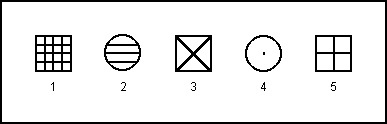
Figure 2-1.
Picture for intelligence test.
The
boy was shown the five pictures in Figure 2-1 and asked to point out the one
that is different from the others.
Pictures 1, 3, 4, and 5 are symmetrical; when rotated 90 degrees, these
pictures do not change their form.
It took him just a little while to pick out the second picture and
correctly explain the reason. It
took his mother 20 seconds to figure out the answer. The boy was only six, with no formal training and no
distinctive talents. The mother
had a college degree in English and ten years of work experience. The result shows that the mother with a
higher language proficiency is not necessarily superior in intelligence to the
boy who is just beginning to learn language.
Other
experiments like the IQ test have produced similar conclusions. In Taiwanese, sayings like, "He's
even more stupid than a child" or "A clever baby does not mean he'll
be an intelligent adult" can be understood. Is it true that the boy has a higher IQ than his
mother? The answer is
"no." Like Chomsky and
Piaget, most people have ignored the social influence on human
intelligence. If one starts to
observe and study language as a social phenomenon, it is not difficult to
discover the strong sociocultural impact on language and intelligence. Why did it take 20 seconds for the
mother to find the answer? Why is
mathematics the most precise language?
Why are modern physicists trying to open their minds to prevent
limitations of their mother tongues?
The reasons are not inscrutable.
Production System
Is it
possible to understand the mystery of intelligence after studying the relation
between language and intelligence from the perspectives of linguistics,
biology, psychology, sociology, etc.?
The answer is not yet encouragingly positive. Despite the incredible progress of science, human
beings still have a very limited understanding of the functions and operations
of the human brain. The Nobel
Prize winner Professor Herbert Simon, who teaches psychology and computer
science at Carnegie-Mellon University, believes the only way to solve the
riddle of intelligence and cognition is by using external simulation unless
significant progress can be made in brain physiological anatomy and biological
science. In 1956, Allen Newell, J.
C. Shaw, and Herbert Simon developed the “Logic Theorist” (Newell, Shaw, &
Simon, 1957). Their purpose in
working on artificial intelligence was to simulate the problem-solving
operations of the human mind rather than to make the computer think smart. Their most distinguished contribution in the area of AI is
the development of a production system.
What
is a production system? It is the
simulation of recognition processes.
According to Newell and Simon (1972), the recognition process is made up
of basic units or conditional statements.
A person looks at the sky and says "It's going to rain"
because he has done the following thinking: if the sky is dark, then it's going
to rain.
The
intelligence activity occurs when a certain premise leads to a certain
conclusion or a certain situation causes certain actions. A couple of basic intelligence
activities combine to form the complicated cognitive process and accomplish
full understanding of the facts.
This is the fundamental theory of a production system, which also puts
an emphasis on the following ideas:
First,
structure is far more important than individual facts. There is a general consensus among
scientists at this point. Chomsky
considered linguistic abilities to be based on mental structures of rules while
Piaget believed "there is no structure apart from construction, either
abstract or genetic" (Piaget, 1970, p. 140).
Second,
the learning process of human beings is characterized by creativity. Figure 2-2 shows how the boy is doing
creative thinking through the representation of graphics. The graphics without
the numbers were drawn by the boy.
A close study reveals the fact that children usually create vocabulary
through inferences. When a child
learns the concept of "full of water" and its underlying language
structure in Taiwanese, he starts to create expressions like "full of sleep"
or "full of food" to describe basic needs (Chang, 1987a).
Third,
feedback is a response activity.
Man is an organic whole that is capable of giving feedback. A normal person stands on his feet as a
result of feedback. It is
reasonable to conclude that feedback is a way of control in which each step is
modified by its previous step. The
same process goes on in the simulation system when input is controlled by
output feedback. The often
mentioned heuristic decision is another type of feedback.
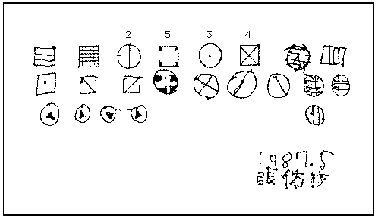
Figure
2-2. Six-year old boy's creative thinking
through the representation of graphics.
Due
to the complexity of human cognitive processes caused by the necessity of
providing appropriate feedback in a variety of situations, the cognitive
simulation system has to include a flexible control structure to manipulate
facts and rules so that the system does not stall. What makes this system possible? Is there any relation between the production system theory
and the physiological, psychological, and sociological bases of language
intelligence? Simon and Newell's
theory bears a close resemblance to Chomsky's idea of innateness in that they
both advocate that the organization of human intelligence operation is very
similar to production structures, an idea which comes more or less from their
scientific intuitions.
Nevertheless, after more than a decade of experiments, the production
system has proved to be not only theoretically valid but also empirically
valuable.
Artificial Intelligence
The AI handbook provided the following
definition for artificial intelligence:
Artificial Intelligence is the part of computer
science concerned with designing intelligent computer systems, that is, systems
that exhibit the characteristics we associate with intelligence in human
behavior -- understanding language, learning, reasoning, solving problems, and
so on (Barr & Feigenbaum, 1981, Vol. I, p. 3).
Before
World War II, formal logic and cognitive psychology were considered scientific fields of study. Vannevar Bush (1945) presented a
hypermedia-like concept in his article, “As We May Think.” Five years later, Turing (1950) proposed a test for
determining whether a machine could think like a human being. During the period of 1955-1960, growing
with the progress of computer technology, AI came to its formative years. As mentioned earlier, Allen Newell, J.
C. Shaw, and Herbert Simon wrote the “Logic Theorist,” a program that simulates
human thought . This was
considered the first AI program in the United States. Another contribution during the decade was the symbolic
computer language, LISP, devised by John McCarthy in 1958. LISP is one of the most frequently used
languages in AI.
Since
the 1960s, there has been a big transformation in AI. Bielawski and Lewand (1991) stated:
Newell, Simon, and Shaw especially urged that
researchers ask not how humans do what they do, but rather what they do.
Scientists began to think that computers could be made to do what humans
do even if the machines and the humans do not carry out the tasks in the same
way. In short, the final result,
and not the method, become the goal in creating machines that mimicked human
behavior. And how do humans
behave? By processing
information symbolically, these researchers agreed. The new thrust in artificial intelligence, therefore,
involved building hardware and developing software with the capability for
symbolic manipulation. (p. 275)
From
1961 to 1970, AI researchers concentrated on human problem solving, heuristics,
and robotics. In 1965, Lederburg
and Feigenbaum developed a program named Dendritic Algorithm (DENDRAL)
(Feigenbaum, Buchanan, & Lederberg, 1971). By analyzing mass spectrographic and nuclear magnetic
resonance data, DENDRAL can infer the structure of an unknown chemical
compound. DENDRAL was recognized
as a landmark program in AI research.
It was the first expert system which focused on specific human knowledge
rather than general problem solving.
Other
important outcomes of the 1960s were hypertext and hypermedia. Hypertext is based on Bush’s idea that
documents could be organized and accessed in non-sequential ways. As graphics and sound were added to
this concept, the term hypertext evolved into hypermedia. The better known projects in the field
were Engelbart’s Augment and Nelson’s Xanadu. Augment is an information repository system. It offered an early paradigm for
hypermedia and used a mouse as its input device. Nelson coined the word “hypertext” and believed it could be
used to organize a huge information base.
Xanadu created a network environment in which people could interact with
each other to create documents and audio and video media (Bielawski &
Lewand, 1991).
Encouraged
by the success of DENDRAL, many large expert systems were developed and marketed
during the 1970s. The efforts on
problem-solving theory and research were almost abandoned. Heuristics, or “rules of thumb,” were
incorporated with reasoning technique to construct practical systems. Three systems developed during this
period were PROSPECTOR, MYCIN, and Expert Configurer (XCON). All three systems are still used today.
PROSPECTOR
was a domain-independent consultation system developed in 1970 to assist
geologists working on mineral exploration. In the system, the geological knowledge base and the
mechanisms that employ this knowledge were separated (Duda, 1979).
MYCIN,
begun in 1972 and completed in 1976, was one of the first expert systems to use
probability-style reasoning for advising physicians on findings and diagnoses
in the area of infectious diseases of the blood. The rule-based system included 500 rules in its knowledge
base. The project was initiated by
Feigenbaum and developed by Shortliffe and his colleagues at Stanford
University in the 1970s (Shortliffe, 1976).
XCON
is a computer configuring expert system.
The initial 800-rule system was completed in October, 1979 and extended
to over 3000 rules by 1983. Before
it reached its performance goal, XCON had offered a significant contribution to
Digital Equipment Corporation by saving thousands of human-hour costs. XCON is one of the living commercial
expert systems, and it has grown incrementally (McDermott, 1982).
Natural
language processing was another innovation of AI in the 1970s. Why natural language study? There were two reasons. First, it was hoped that the study
might result in the creation of real artificial intelligence; second, to enable machine-translation. Both had been dreams since the dawn of
computer history (Chang, 1985).
Some
projects, funded by Advanced Research Project Agency (ARPA), that focused on
speech understanding systems made a great deal of progress between 1971 and
1976. Schank’s Conceptual
Dependency Theory provided one of the useful techniques in understanding
natural language (Schank, 1972).
Related research such as morphological/syntactic analysis and
semantic/pragmatic analysis continued in the 1980s. Conceptual Dependency Analyzer, which applied Schank’s
theory, has been successful in language analysis (Chang, 1985). During the period of 1979-1981, Schank
and his colleagues generated a series of natural language understanding
systems: Fast Reading, Understanding, and Memory Program (FRUMP), Integrated
Partial Parser (IPP), Better Organized Reasoning and Interface System (BORIS),
and Computerized Yale Reasoning and Understanding System (CYRUS) at Yale
University. These systems were
able to summarize the stories that they understood in several languages
(Schank, 1984). In the 1980s, the
study of natural language processing increased in the United States and grew in
other countries with different languages.
Several experimental bilingual machine-translation systems have been
reported. In the mid-1980s, a few
unsophisticated domain-limited translation systems were marketed even in Japan
(Chang, 1985).
Knowledge Engineering
The
production system has created a practical experiment of a language recognition
process and accelerated the establishment of knowledge engineering. What is knowledge engineering? According to Feigenbaum's definition,
knowledge engineering is the process which "involves domain experts and
computer scientists working together to design and construct the domain
knowledge base" (Barr & Feigenbaum, 1981, Vol. II, p. 84). In other words, it is an applied
science that aims at simulating part of human cognition through computers,
constructing the knowledge structure, and working on the reproduction of
intelligence.
In
the last decade, knowledge engineering has been widely used mainly because
studies in artificial intelligence such as Knowledge Representation Language
(KRL), commonsense algorithm, frame structure, and production systems have
greatly enriched the
connotation of
knowledge engineering.
Knowledge-based systems or expert systems are the results of combining
the above theories and developing them into applied technology.
Knowledge-based
System
The
most successful technique which applied knowledge representation schemes
probably is the knowledge-based system.
Knowledge-based systems sometimes can be considered development tools
that can be used to build a set of programs called an expert system to solve
problems that normally require the abilities of human experts; therefore, an
expert system that captures the knowledge of domain experts can make the specific
knowledge available to novices or less experienced users.
In
general, a knowledge-based system requires at least three major components: (a)
a knowledge base, (b) an inference engine, and (c) a developer interface. The knowledge base consists of goals,
rules, and facts about a domain of expertise. The inference engine is responsible for reasoning and
strategy control. The developer
interface is a special design method or area by which the system can be
connected or can communicate with the user, other systems, and devices (Chang,
1987b).
Although
a knowledge-based system provides very limited knowledge, its problem solving
is similar to human problem solving in some ways. For this reason, rule representation and production system
structures have been used as the backbone of some expert system such as
DENDRAL, MYCIN, and PROSPECTOR (Barr & Feigenbaum, 1981). Expert systems composed of production
rules are also called rule-based systems, and they are the most popular expert
system structures.
Expert
System
An
expert system is a computer program that uses knowledge, facts, and reasoning
techniques to solve problems and make decisions. Although PASCAL has been used to construct expert system
inference engines (Reasor, 1985) and BASIC can be used to build MYCIN-like
expert systems (Grigonis, 1987), choosing any high-level programming language
as the main development tool for expert systems probably is not the best
idea. Since Essential MYCIN
(EMYCIN) successfully separated the inference engine from a knowledge base
(Melle, Shortliffe, & Buchanan, 1984), several powerful rule-based expert system shells have been
developed by software companies.
These tools allow the knowledge engineer to create the knowledge base in
an adaptive way and to group rules effectively. Many applications of expert systems have been developed by
corporations and research institutes since 1984. Westinghouse applied an expert system to nuclear power plant
design and General Motors developed a series of expert systems for mechanism
design and management purposes (Fersko-Weiss, 1985).
Expert
System Development Stages
Research
on building expert systems or knowledge engineering methodology focuses not
only on knowledge representation but also on extracting and organizing knowledge
from domain experts. In a sense,
knowledge acquisition is the principal barrier in the development of expert
systems. A knowledge engineer is
responsible for designing and building an expert system such as identifying
problems, acquiring knowledge from human experts, coding the explanation of
reasoning, determining the inference strategy, and developing a system that
simulates the expert's problem solving.
To fulfill these challenges, the knowledge engineer serves not only as a
system constructor but also as a coordinator among human experts, computers,
and system users.
To
construct an expert system, there are five stages in knowledge
acquisition: identification,
conceptualization, formalization, implementation, and testing (Hayes, Waterman,
& Lenat, 1983). It is an easy
concept to accept in principle but, sometimes, an abstract one in
practice. As each system has
specific purposes and limitations, these stages may vary from one individual
situation to another. Meanwhile,
although these stages can be identified in sequence, there are no clear distinctions between the stages.
Computer-assisted Instruction
Computer-assisted
instruction (CAI) is a growing application of microcomputers in education. A wealth of literature exists on the
subject. The term
"computer-assisted instruction" normally covers a wide range of uses
of computers for instructional and educational purposes. The Programmed Logic for Automation
Teaching Operators (PLATO) project, which was begun in the early 1960s at the
University of Illinois, can be considered a successful CAI system (Bitzer,
1986).
Numerous
CAI computer software programs have been developed in the last decade. Earlier programs for the Apple and
TRS-80 microcomputers were drill-and-practice or tutorial types of instruction
tools for elementary and secondary education. School libraries and media centers have been quite active in
using these programs to teach library research skills (Gratch, 1986). Simulation and modelling software were
developed for use in teaching physics at the undergraduate level (Boardman et
al., 1988). More recently,
academic libraries have provided CAI programs to instruct freshmen students in
the use of library resources (Lawson, 1988). A variety of language-learning programs have been used in
the field of Computer-Assisted Language Learning (Jones & Fortescue,
1987). Many other applications are
designed for commercial and industrial training purposes (Matta & Kern,
1989).
The increase in CAI application, coupled
with advanced technology and full-market promise, provides a vision and
challenges for creative efforts.
Several computer languages such as BASIC, PASCAL and C are used in designing CAI
software. Another method which is
designed specially for producing educational software is authoring
language. Authoring language
provides certain features that allow branch functions. An outstanding example is PILOT, which
many teachers use to develop their own courseware. Authoring systems are programs designed for the purpose of
constructing teaching materials or tests in the simple formats such as
multiple-choice or true/false questions.
As authoring systems do not require much knowledge of computers and
programming technique, the teacher can generate instructional materials to be
presented by a computer and the computer simply follows the predesigned
instructions of the teacher in interacting with a student. Learning how to operate authoring
systems is much easier than learning how to program authoring language (Dever
& Pennington, 1989).
Instructional
modes such as electronic books, drills, simulations, and games have been used
in CAI software. Experiments
showed that computer-based instruction can promote children's creative thinking
and problem-solving skills (Papert, 1970). Much CAI courseware, however, is concerned with the
strengths and limitations of the system itself, rather than with educational
aspects (Elsom-Cook & O'Malley, 1990). For example, a few CAI creators simply use authoring
language to transfer testing or teaching materials from some other media onto
the computer. This courseware may
be dogmatic and harmful.
Interactive Multimedia
Multimedia
typically refers to the combination of computer graphics, animation, optical
storage, and image and sound processing (Chang, 1991). With the advent of modern technologies,
it is possible to integrate many types of media, text, graphics, video, and
audio into one package. This package
could be assembled from a very wide variety of information sources: hardcopy,
slides, film, audio compact disks, video tapes or disks, and pictures from a
video camera (Ciser, 1990).
The
principal investigator and project director of PROJECT EMPEROR-I said:
Multimedia/hypermedia's forerunner is hypertext. The concept of hypertext has been with
us since the 1940s, yet it has been brought down to the “household” level only
in the last couple of years.
Particularly since the introduction of Apple's Hypercard in late 1987,
we seem to be entering a new chapter of hypertext / hypermedia information
delivery. In a short twenty-month
period, there has been a quantum surge of interest in hypermedia
applications. Indeed, behind the
complex and quite confused HyperWeb environment, instead of accessing,
retrieving, delivering, and utilizing print-based information only, the
technological environment is ready now for us to be very demanding and
aggressive in seeking needed information which is available in all forms and
formats. In other words, we want
to access easily and quickly the massive amount of multimedia information as we think. We are in a hypertext/hypermedia age! (Chen, 1989, p. 2)
In
June of 1986, Ambron and Hooper (1988) organized a conference on multimedia in
education and emphasized that multimedia can improve the quality of education
in two ways: (a) teachers will be able to demonstrate difficult concepts by
having the ability to access information and the ability to illustrate ideas
with the combination of visual, audio, and text, and (b) students will have a
new way to communicate and learn from a wide variety of resources.
Some
research applying multimedia technology in education has been reported. In 1989, the Department of Defense (DoD) conducted a study on the use of
interactive videodisc technology in training and education as it pertains to
effectiveness, cost-effectiveness, time on task, retention, and overall
applicability to current and future DoD training and education
requirements. In July 1990, the
abstract of the final report stated:
In response to Congressional direction, a
quantitative, analytical review (a “meta-analysis”) was completed of
interactive videodisc instruction applied in Defense training and in the
related setting of industrial training and higher education. Over all instructional settings and
applications, interactive videodisc instruction was found to improve
achievement by about 0.50 standard deviations over less
interactive, more conventional approaches to
instruction. This improvement is
roughly equivalent to increasing the achievement of students at the 50th
percentile to that of students currently at the 69th percentile. An improvement of 0.38 standard
deviations was observed across 24 studies in military training (roughly an
increase from 50th to 65th percentile achievement). An improvement of 0.69 was observed across 14 studies in
higher education (roughly an increase from 50th to 75th percentile
achievement). Interactive
videodisc instruction was more effective the more the interactive features of
the medium were used. It was
equally effective for knowledge and performance outcomes. It was less costly than more
conventional instruction. Overall,
interactive videodisc instruction demonstrated sufficient utility in terms of
effectiveness, cost, and acceptance to recommend that it now be routinely
considered and used in Defense training and education. (Fletcher, 1990)
This
report indicated that interactive videodisc instruction may be more effective
and less costly than conventional instruction. Another study of multimedia is National Center for
Supercomputing Applications' (NCSA) Video Macintosh, a video production system
in NCSA Numerical Laboratory at the Beckman Institute. This desktop system was designed to be
easy to use and easy to replicate.
Users can apply NCSA Video Mac to create their own frame-accurate
scientific visualization videotapes on the desktop and leave the lab, tapes in
hand, ready for a meeting or presentation (Walsten, 1991).
Although
interactive multimedia provides a way to combine computer graphics, animation,
and audio effect into an interactive system, a few technical problems in
multimedia technology still exist for personal computer users, such as adequate
but unspectacular graphics and insufficient storage space for video images
(Miller, 1989). In addition, the
teacher still needs an effective, inexpensive, and programming-free tool to
evaluate the student's performance.
Intelligent
Tutoring System
Conventional
computer programs solve problems numerically, follow a fixed algorithm, and mix
control strategies with domain-specific knowledge. To run efficiently, the conventional program requires
complete information as input data.
It also requires a human to solve the problem before the computer
does. In addition, its structure
is difficult to modify. Unlike
conventional computer programs, an intelligent system can solve problems
symbolically and use general inference procedures rather than fixed
algorithms. Besides, as control
strategies are separated from domain-specific knowledge, it is flexible, and
easy to modify (Lu, 1989). In
other words, intelligent systems purport to emulate the human thinking process
or, in a more accurate sense, to simulate human problem-solving ability.
An
application program that provides insight into the current state of intelligent
systems development is an intelligent CAI authoring system, Object-Based
Intelligent Editor-1: Knowledge-Based Editor (OBIE-1:KNOBE), developed by
Freedman and Rosenking (1986).
This system is a set of knowledge-based tools that enable authors to develop
interactive simulation for computer-based training.
OBIE uses a hierarchical frame-based scheme for this
representation; the frame, consisting of slots denoting the device name, its
states, and the values its states may have, together with appropriate text,
graphics, and relative coordinates, is what we have been calling an
“object.” This representation is
convenient for knowledge acquisition tools, since frames allow for ‘default’
slot denotations. (Freedman & Rosenking, 1986, p. 37)
The
idea of using expert system technology in education is not completely new. A few intelligent systems have been
used during the past ten years.
GUIDON, from Stanford University, is an intelligent tutoring system in
the medical domain. It trains
students in
diagnosis, and is
built on MYCIN (Clancey, 1987).
Another project aimed at developing a generic tutor, called Meno-tutor,
hoped to achieve some degree of generality (being able to tutor in different
domains) by vertically distinguishing between different discourse planning
levels (Duchastel, 1989). At the
University of New Hampshire, an intelligent tutoring system, based on a model
of Intelligent Teaching Consultant (ITC), was designed as a collection of
expert systems that can generate and debug programs and consult with the
student about programs and debugging (Johnson, Bergeron, & Malcolm, 1990).
In
the United Kingdom, the Salford University Physics Department engaged in a
major project aimed at developing simulation and modeling software for use in
teaching physics at the undergraduate level. Two of the most important aspects of the project were the
user-interface for the programs and their distribution. A well-defined programming strategy has
been developed for the project, based on the experience of over fifteen years'
involvement in computational physics and computers in physics teaching
(Boardman et al.).
In
Belgium, research on developing a computation tool with which to teach reading
skills in a foreign language was presented in 1990. The tool consists of three main elements: a program which
merely displays reading material, a dynamic dictionary, and a simple augmented
translation network (ATN) parser, which, together with the dynamic dictionary,
forms an expert reading system to be used as a trouble-shooting facility by the
students (Nyns, 1990).
Summary of the Literature
The
issue of whether language influences thinking or the other way around has
caught the attention of scholars and experts from a variety of fields. As a result, the focus of study has
shifted from the nature of human thinking to the relationship between language
and
intelligence. Artificial
intelligence and knowledge engineering are pioneer attempts to bring theory
into practice in this field.
Modeling
human intelligence has been one of the purposes of artificial intelligence
research since computers were invented.
From the history of AI research, the main efforts can be divided into
four major branches: natural language processing, computer vision and image
interpretation, robotics, and expert systems. Of all the branches of AI, expert systems probably are the
most sophisticated and practical technique.
In
the conventional CAI system, the teacher uses an authoring language to develop
courseware. Authoring systems
allow people who have not had much programming experience to produce
computer-assisted instruction with a limited set of functions. Some sophisticated authoring systems
are powerful enough but somewhat more difficult for novices to use. Though authoring software permits the
designs of screen display, answer-judging, record-keeping, and branching, most
of this software lacks an interactive nature (Dever & Pennington). Besides, it is expensive and requires a
lot of effort to learn how to use.
Applying
expert system techniques to computer-assisted instruction has been in progress
for several years. Like other
expert system applications, the author of a tutorial expert system can change
the subject domain of an instructional system without having to write a new one. This technique promises benefits such
as being able to change the courseware without having to revise the program and
modify instructional performance.
Limited
research has indicated that multimedia may be an efficient tool for converting
information into knowledge (Newhard, 1987) and that intelligent CAI would be
the way to convey human knowledge to a student in an effective manner
(Rambally, 1986). As Matta and
Kern stated, "CAI can be viewed as potentially the ultimate expert
system. The computer is not only
utilized as a facility in which to maintain a sophisticated knowledge base.
Rather, the computer must also be prepared to convey that knowledge base
to a student in an effective manner" (p. 77).
The
next generation of tutoring systems will be more intelligent and incorporate
new techniques in knowledge acquisition and representation. From the perspective of education, the
computer is not only a calculation tool or a facility in which to maintain
information, but also a research tool for educators, which provides a practical
experimental environment. With the
proliferation of microcomputers, CAI, interactive multimedia, and AI techniques
in educational institutions, it is possible to develop multipurpose
instructional systems through expert system development tools. The age of integrating CAI, expert
systems, and multimedia technologies into a variety of applications in
education is emerging.
CHAPTER III
METHODOLOGY
The method of grasping
knowledge based on learning and researching;
learning is a lifelong
process of accumulation and inheritance while researching is the process of
observation, cogitation, and creation.
Tung-Ying Chang
The
methods applied in this study were devised from expert system development
stages, but emphasized its conceptualization, formalization, and
implementation. In practice, these
stages were transformed into basic design concepts and design procedures.
Basic Design Concepts
Using
computers as tutor, tool, and tutee was one of the major ideas in the study. To function as a tutor, the system
should be practical, effective, flexible, and expandable. To function as a tool, the system
should be accurate, precise, reliable, and friendly. To function as a tutee, the system should provide the best
experimental environment for the researcher to understand and manipulate CAI,
expert system, and multimedia technologies.
In
the development process, the following ten discrete principles were
applied: selection of an IBM PC
compatible computer for software development and user environment,
consideration for developing the system by using an expert system development
shell, choice of a high-level programming language to write auxiliary programs,
course-independent design, employment of rule-based representation, use of
hierarchical frames for organizing basic structure of the system, top-down
design, design of external software access interface to incorporate with
application software, creation of tutorial modules to perform instruction
strategies, and use of graphics to present Chinese characters.
Selection
of an IBM PC Compatible Computer for Software Development and User Environment
Microcomputers
are available to users and are relatively inexpensive for schools or
homes.
To expert system developers, it is important to find a machine that does
the job, provides the best performance, and is affordable. The PC, rather than the Macintosh, was
selected because the PC environment offers flexibility and standard expansion boards
(Heid, 1991). In Taiwan,
Macintosh's prices are higher than IBM PC compatible computers. Many local manufacturers make quality,
low-cost PCs, while Macintosh is supplied only by Apple dealers, and there is
no education discount for schools and students.
Generally
speaking, the Macintosh is the better computer for users, but "better
computer" and "best seller" are two different things. In Taiwan, at the current time, PC's
users number far more than Macintosh's.
Another concern was the Chinese input system. Most Chinese input systems were developed for PCs. Although graphics were used to present
Chinese characters in the system, courseware authors still need a Chinese input
system for generating Chinese characters.
Consideration
for Developing the System by Using an Expert System Development Shell
For
most projects, the reason for using an expert system development shell could
include speed and reduction of the painstaking tasks of knowledge
construction. Many shells offer
consultation and development models.
It is not necessary for expert system developers to design knowledge
representation structure and build inference engines. Even with an expert system shell, there will be some
programming. Compared to building
the whole expert system in LISP or PROLOG languages, such programming is simple
and easy. Sophisticated shells
allow the programmer to become an expert system developer and provide more
opportunity for experienced domain experts to transfer their expertise in an
efficient way.
Choice
of a High-level Programming Language to Write Auxiliary Programs
Because
no single language will work for every programmer, a few shells provide an
external language interface (XLI) to communicate with programs written in other
languages. With the XLI function,
an external program can be compiled to access system data. Even with an expert system shell
designed to expedite development and written with careful considerations by
experienced programmers, it will still be necessary to write some auxiliary systems
or external programs using a high-level language.
Course-independent
Design
For
a general purpose tutorial tool, the system should be conducted with
course-independent design; courseware should be isolated from the tutorial
system. Like structured data,
courseware or testing material can be organized as data files and invoked by
the system when it is needed so that courses such as English, mathematics, and
physics can share the same system.
Employment
of Rule-based Representation
When
dealing with a human expert, it is important to choose a proper way to
communicate with the expert. The
most natural way to extract human expertise and heuristics is with
"IF-THEN" rules.
Rule-based systems are one of the most efficient knowledge
representation methods in expert system technology; although there are many
disadvantages such as lack of a context dependency mechanism, low inference
efficiency in complicated systems, and the limitation of rule numbers. Rules, however, are comprehensible,
easily modified, and can be controlled with other rules. For a tutorial expert system, rules can
be used to express "what-to-do" and represent "how-to-do"
knowledge. These features probably
make the system more like a human tutor.
Use
of Hierarchical Frames for Organizing Basic Structure of the System
Frames
are useful data structures for representing knowledge. The frame-based representation is good
at constructing inherent structure in rules and data. A frame which relies on the concept of inheritance can be
divided into several concept-dependency frames or can be threaded by other
frames to form hierarchical structures.
This organizing or categorizing technique simplifies a complicated
concept and connects related pieces of information in a meaningful way. Because of its flexibility in
representing context and control mechanisms, the advantages of frame structure
can sometimes minimize the disadvantages of rule-based representation.
Top-down
Design
To
design conventional programs and expert systems, generalize the idea first;
then refine it step by step. The
system should be designed and implemented from top to bottom; in the frame structure that means to
design the main frame or the root frame first, then the second level, and so
on.
Design
of External Software Access Interface to Incorporate with Application Software
When
dealing with complex real-world problems, none of the single tools is totally
satisfactory. Integration features
offer a cost-effective way of manipulating existing data or transporting the
data to other systems. From the
viewpoint of system development, an external software access interface not only
bridges the gap between expert systems and conventional programs but provides
many convenient means to meet different requirements of individual users.
Creation
of Tutorial Modules to Perform Instruction Strategies
An
intelligent tutorial system may consist of an expert module, a tutorial module,
and a student learning module. To
simplify the system design, the expert module and the student learning modules
can be set by a human expert who is responsible for generating teaching and
testing materials, explaining each problem-solving decision in order to assist
a student in understanding how to solve it, and predicting the student's level
of understanding and learning style.
With the help of a human expert, a tutorial module may consist of the
strategies, rules, and processes that govern the system's interactivity with
the student. While the system is
working, the tutorial module performs like a human tutor.
Use
of Graphics to Present Chinese Characters
Text
is one of the most important communication tools for human beings. The task
of processing text in the computer can be divided into three steps: represented
in a computer by numbers, entered with a keyboard, and displayed on the monitor.
The
English language, which has a simple writing system, can be encoded by an
eight-bit binary system such as American Standard Code for Information
Interchange (ASCII), and can be typed at the keyboard and displayed as letters
or symbols on the screen.
Chinese,
which consists of more than ten thousand hieroglyphic characters, is the most
ancient writing system . Chinese
input is different and difficult.
A Chinese input system which applies a 16-bit, or two-byte binary
system, takes more memory space and processing time than English input
systems. Besides, it takes at
least 4 to 5 key strokes to input each Chinese character. These barriers have become problems in
developing Chinese software; but, at the current time, it is the only way to
generate Chinese characters in the computer through keyboarding. Another problem is that most Chinese
students are not efficient keyboarders.
An expert system also needs more memory space to run than a conventional
program. Designing an expert
system with Chinese-English input will be impractical before finding an
efficient Chinese input system.
According
to an old Chinese saying, "a graphic is worth more than a thousand
words." Ideally, the graphic
enhances instructional and application purposes. Based on these considerations, instead of hooking with a
Chinese input system, the use of graphics to present Chinese characters for the
purpose of instruction is probably feasible.
Design Procedure
After identifying the appropriate
problems, assessing the significance of the system, and forming the concepts of
design, the formalization and implementation stages brought the system designer
one step closer to programming, while the testing stage involved evaluating the
system to improve it. The
procedure discussed below is a concrete description of the three stages.
Resources
Assessment and Tools Selection
Human resources
At
least three persons are needed to build the system: the human tutor or expert,
the knowledge engineer, and the system user. The expert offers teaching experience and assists in the
study. The human tutor provides
teaching and material to test of the system. The knowledge engineer is responsible for system design,
using the shell to transfer the necessary knowledge into computer readable
form, and other programming. The
user or system tester need not be computer literate to run the system and make
suggestions.
Shell selection
Some
textbooks offered criteria for shell selection such as appropriateness of the
tool to the problems, effectiveness of the developer interface and user
interface, integration capability with other programs, and delivery systems
(Bielawski & Lemand, 1988).
Generally speaking, principles and criteria are easy to understand. After identifying basic design
criteria, the developer should know what kinds of tools are needed. The problems are: Where is the
shell? How to get it? Is it affordable? How to evaluate the tool before you
choose it?
The
best way to evaluate a shell is to use it. Unfortunately, few software companies allow users to return
products for refunds. In addition,
software evaluation is time-consuming work. Software catalogs, commercial advertisements, and articles
in journals were helpful in
obtaining and selecting shells.
At
the beginning of the study, the researcher relied on software review articles
in IEEE Expert, AI Expert, Personal
Computing, and PC Week for shell evaluation. Based on the considerations of cost, functions,
documentation, user friendliness, and publisher's reputation, Texas Instrument's
Personal Consultant Plus (PC Plus) was chosen as the system development shell.
PC
Plus is an integrated rule-based expert system shell based on the EMYCIN
program. In PC Plus, a knowledge base consists of one or
multiple frames which include two major forms: parameters and rules. Parameters were used as the basic
components. In a frame, a
parameter is a structure that identifies or contains a bit of information
needed to arrive at a conclusion.
Rules define the relationships among parameters and determine how to use
the information during a consultation.
Goals list one or more special parameters determined by the inference
during a frame instantiation in a backward-chaining knowledge base. The frame structure and properties are
shown in Figure 3-1.
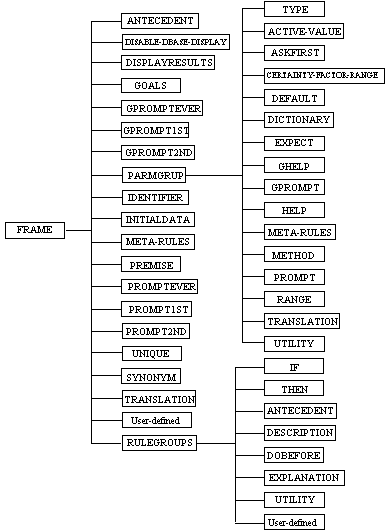
Figure
3-1. Frame structure and properties of
Personal Consultant Plus.
The PC Plus inference engine is
responsible for decision making: what data are appropriate to seek, the order
in which to seek the data, and what rules are appropriate to use. Inference engines use received or
derived information to decide how to process the next actions such as what
parameter values to seek and what rules to try. Finally, the inference engine attempts to derive values for
the goals. The primary control
mechanism within PC Plus's inference engine includes backward-chaining and
forward-chaining. The features
analysis of PC Plus are shown in Figure 3-2.
Auxiliary programming language selection
LISP
and BASIC have been used to develop expert system applications. PC Plus allows developers to use Scheme
language to define functions for knowledge representation. The Scheme programming language is a
dialect of LISP developed at Massachusetts Institute of Technology (MIT). Scheme has proved to be effective in
developing expert system shells for microcomputers. BASIC language is appropriate for handling large amounts of
text. In addition to the ability
of string processing, BASIC has
many graphics statements and functions to create a wide variety of
shapes, colors, and patterns on the screen. With graphics functions, the programmer can create vivid
images to enhance teaching materials.
Both GWBASIC and Quick BASIC can work very well with Chinese input
systems. The high compatibility
enables BASIC programs to generate Chinese hieroglyphs.
Software needed
ET
Chinese System V 1.6, ETen Information System
Personal
Consultant Plus V 3.0, Texas Instruments
Quick
BASIC, Microsoft
Dr.
Halo III , Media Cybernetics
Chinese
Graphic Transfer System
Word
processor & database programs for editing courseware and test material.
|
Features |
Description |
|
Knowledge Representation Schemes |
Frame, IF-THEN rules, meta-rules |
|
Other Knowledge Representation |
Scheme, Scoop (object-oriented programming system) |
|
Primary Inference Mechanism |
Forward and backward chaining |
|
Principal Knowledge Structures |
Frame, parameters, and rules |
|
Uncertainty Handing |
Facts, rules |
|
Logic and Mathematics |
Boolean operating, float point, LISP expression |
|
Facilities & Flow Control |
Meta-rules, mapping functions, access method |
|
User Response Format |
Pop-up menu, on-line help, explanations, icon |
|
External Language Interface |
LISP, C, PASCAL, Assembly |
|
External Software Access Interface |
dBASE II, III, III Plus, Lotus 123, ASCII file |
|
Rule Entry Language |
Abbreviated Rule Language (ARL) |
|
Developer Tools |
Rule editor, logic tracing record, debug aid |
|
Report function |
Print, screen, file |
|
Knowledge Chunk Limit |
2000 rules (depends on RAM, size and complexity of
the knowledge base) |
|
Replay Capability |
Review, Playback, New Start |
|
Delivery Vehicle |
Run-Time |
|
Portability |
C language |
|
Graphics Program Interface |
Use third party package, frame capture (SNAPSHOT) |
|
Graphic Functions |
Represent knowledges, conduct consultations |
|
Graphics Support |
CGA, EGA |
|
Advanced Features |
Garbage collection, fast-load files, autoloaded
files |
|
Advanced Add-on Package |
Online, Image |
|
Memory Support |
Conventional memory, expanded memory, and extended
memory |
|
User Interface |
Window-oriented |
Figure
3-2. Features analysis of Personal
Consultant Plus.
Hardware needed
The
key to finding suitable hardware lies in looking for suitable software. After selecting the necessary software,
the following equipment was needed:
IBM
PC compatible computer with CPU Intel 80386SD-33MHz, 64 KB cached, 4MB on-board
extension memory, 101 keyboard, mouse, 1.2MB-5.25" FD, 1.44 MB-3.5"
FD, 80 MB HD, VGA 640x480 display card, and 14" color monitor, a scanner,
and a HP LaserJet II Printer.
Pilot
Test
After
making sure that worthwhile problems had been identified, that the development
environment was adequate, and that an expert system shell and auxiliary
language had been chosen, the next step was to generate a pilot system. The advantages of generating a pilot
system are that it:
1. Provides the opportunity to test the
suitability of the development shell that has been selected.
2. Allows experiments to verify the
important idea of design strategies, such as knowledge presentation scheme,
frame structure, inference mechanism and instantiation control, and problem
solving methods.
3. Gives the system designer a concrete
concept of how to build and test an expert system. In addition, the designer will gain the confidence needed to
handle a bigger system through the success of the pilot system.
Two
pilot systems that were built before were too complex. The first pilot system was a bilingual
children's disease diagnosis system based on the knowledge base which was
revised from DOCTOR written by Edward Reasor (1985). In the pilot system, the knowledge base was presented in a
graphic format. The purpose of
designing this pilot system was to test image control and presentation
ability. A Chinese hieroglyph data
transfer program was designed to convert Chinese characters from black &
white Hercules graphic to EGA color graphic. Figure 3-3 shows a graphic input function of the first pilot
system. The user can input the
patient's last hour temperature by pressing arrow keys to adjust the
thermometric indicator.
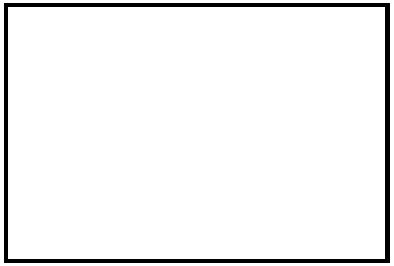
Figure
3-3. Graphic input function of the first
pilot system.
The
second pilot system was a welding procedure consultant system based on the
author's experience of over five years welding technique in the Maanshan
Nuclear Power Project. One root
frame and four subframes were used in the rule-based system to include the
necessary expertise and information.
Forward chaining was used to reason the conclusion because the data and
knowledge were extracted from mass technique information by a human expert. Besides, it was convenient to gather
data and there were relatively few hypotheses to explore in the pilot
system. Both pilot systems
provided some experience to overcome programming barriers in the future and
exposed some limitation of the selected expert system development shell.
Sketch
Operating Flow Diagram
Flow
diagrams are important and useful instruments for showing the sequence of
operating processes and the relationships among modules. Analysis of the thought and the
heuristics of the expert clearly helped to create rules and set up an inference
mechanism. A refined, articulate
flow diagram is absolutely necessary for system programming.
Building
Knowledge Base
There
are several steps in building knowledge bases. These are:
1. Model the input and output data
structures. Like traditional
programming, defining inputs and outputs of the system was an important
step. Data construct occurs when
two or more data elements are put together to form a larger data
component. A record (in a
traditional program) or a parameter (in a knowledge base) is meaningful data
that can present a fact. A
carefully organized data structure ensures accuracy of data processing and high
program executing efficiency.
2. Set up the goal for each frame and
identify the relation among frames.
As each frame is independent, the relationship among frames should be
clarified. Both vertical and
horizontal relationships must be identified before setting up the goal of the
frame.
3. Construct system architecture. A well-designed expert system is
modular and expandable. In the
system, the frame is the basic structure of a knowledge base. Knowledge is a library of information
about an area of expertise. It is
possible for separate knowledge bases to be linked to one another. In a large or complex knowledge base, a
child frame can inherit the data from its parent frame, and any two individual
frames can
share the same data group. Careful analysis of the relationship among frames and
placement of the frame in the right position to form
the system structure is critical in the construction of a successful expert
system.
4. Allocate executive operations. In the rule-based system, all reasoning
is executed by means of frame instantiation. When knowledge is created, it is a static, abstract
representation of knowledge and structure. After the system instantiates the frame, the frame is given
a dynamic, concrete reality. To
allocate the executive operation, mechanisms to cause and control instantiation
must be built into knowledge bases.
5. Frame construction. In the PC Plus, each knowledge base
must be based on a root frame.
Additional frames can be added to the root frame. A frame is a collection of data and
information. The information
includes parameters, rules, variables, and other essential components. These components define the structure
and operations of the knowledge.
Both
parameters and rules are important components. Parameters contain information that the system uses to infer
conclusions. Each parameter has a
name, a set of possible values, and several properties. Rules are IF-THEN statements that
express the relationships among parameters. Some of these properties can define or modify search
strategies. Once knowledge bases
were constructed, the programming work was done.
Editing
Tool Design
One
of the purposes of the study was to create a programming-free administration
and instructional environment to enable the teacher to generate low-cost
courseware for students. Teaching
and testing material, however, must be generated in a computer-readable
form. Therefore, a simple,
easy-to-learn, easy-to-use, and flexible editing tool for the system was
necessary for the courseware designer.
The
editing tool is a subtle data management program with a full screen text editor
written in Microsoft Quick BASIC.
This program can be loaded on the system or operated independently.
Courseware
Design
Before
beginning the preparation of teaching and testing material in the system,
several subjects were considered.
English classes in Taiwan are popular and most students spend a lot of
time and money to learn the language.
An English grammar tutorial program designed to teach junior high school
students about verb tenses was selected as courseware for system testing.
The
courseware author, who had taught junior high school English grammar for the
past ten years in Taiwan, designed a computer-assisted instruction program
including instructional materials, multiple choice questions, and a courseware
analysis document in Chinese. The
courseware analysis document which explained the expert's knowledge, thoughts,
and heuristics served as a communication tool between the expert and the
knowledge engineer. This document
was refined and represented in rule structure. Testing material such as idiom training, conversation
practice, expression structure, sentence components rearrangement, and reading
comprehension were also included.
Each set of testing materials was identified by an unique serial
number. All testing materials were
divided into two formats: the ASCII text file and the graphic file. ASCII text files were revised with
editing tools or other word processors; graphic files were generated with the
Dr. Halo package. Both the ASCII
text file and the graphic file were given a DOS filename which was pre-assigned
during the system development. As
these materials were designed for the purpose of system testing, none of the
curriculum instruction and testing material used in the study has been
evaluated.
System
Testing
Once
the necessary courseware was completed, the system was ready for function
testing or consulting. Testing
covered each of its capabilities and the individual modules to see if the
developed system achieved its intended goals.
Unlike
commercial expert systems which are much concerned with market responses, the
tests of the research focused on technological performance. From this perspective, accuracy,
reliability, effective reasoning, user-friendliness, and run-time efficiency
were used to test the system. Test
items included input/output, text, graphics and animation effect, score and
record management, external program access interface, screen design, and
expected functions of the courseware editing tool.
CHAPTER IV
SYSTEM ANATOMY
We can see only a short
distance ahead,
but we can see plenty there
that needs to be done.
Alan Turing
System Overview
The
developed expert system in the study is named Taiwanese Intelligent Tutorial
Expert System (TITES). It offers a
tool to enable teachers to generate teaching and testing material, to score
tests, to record tutorial data, and to give instructions to students. TITES currently runs on IBM PC
compatible computers and was packaged on four floppy discs: knowledge base
disc, utility disc, courseware disc, and PC Plus runtime disc. As there are more than two hundred
files in the package, it is recommended that the system be installed on a hard
drive.
Operating
Procedure
After
entering “TITES” at the DOS prompt, the screen message shows that the system is
loading the knowledge base, then the TITES system title screen appears as shown
in Figures 4-1 and 4-2. To
continue, press RETURN/ENTER key, and a user information form including a
password request (see Figure 4-3) appears. The ID, age, and password are invisible when the user enters
these data. Users must type each
item and input an effective password before using the system. Lack of any item or incorrect password
will result in a logon failure and invoke the system restart process.
When
the user's password is accepted, the system will ask the user if introductions
are needed; if so, a brief explanation of the system will appear on the
screen. If the user skips the
introductions, the system will show the functions available to the user. By using the arrow keys to place the
color cursor over the function and depressing the RETURN/ENTER key, the user
can choose instruction, examination, text file editor, or quit functions. The instruction function includes
tutor, digest, simulation, drill, and animation; the examination function
consists of five tests. Figure 4-4
shows the functional organization of TITES.
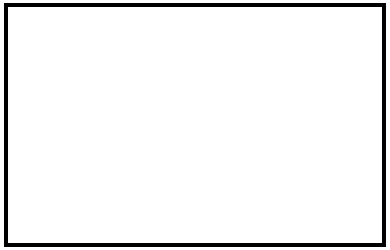
Figure
4-1. First title page of TITES.
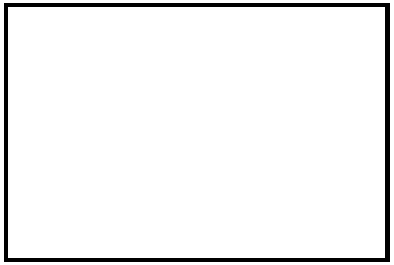
Figure
4-2. Second title page of TITES.
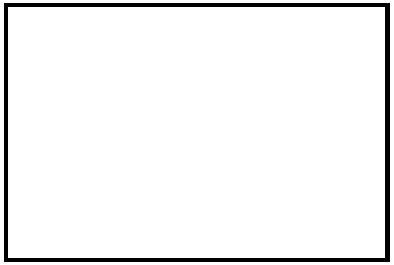
Figure
4-3. User information request form.
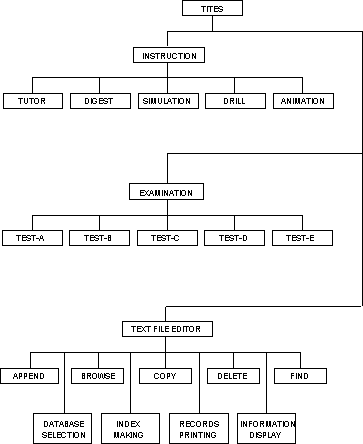
Figure
4-4. Functional organization diagram of
TITES.
The
tutor instruction is a book emulator which presents its contents on the screen
as shown in Figure 4-5. When the
contents page is displayed, the user can move the cursor and select the
appropriate chapter. After
pressing the RETURN/ENTER key, the title page of the chapter appears and shows
the user how to use Home, End, and arrow keys to turn pages forward or
backward. The user can also press
the Esc key to return to the contents page for accessing other chapters at any
time or to quit the current chapter.
By selecting the tutor instruction, the user can read all the
predesigned tutorial materials for that subject. The digest instruction is similar to the tutor instruction;
however, the materials were condensed so that the user can browse them by
flicking pages.
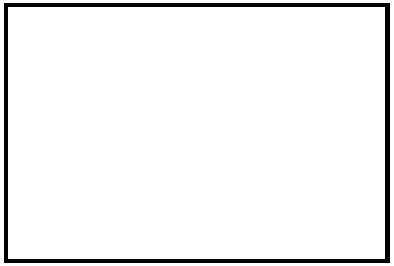
Figure
4-5. Contents screen in the tutor module.
The
drill function is a hierarchical knowledge presentation which enables users to
review an article or paragraph.
The knowledge was compiled in a ladder type arrangement by levels of
difficulty. If the user needs
detail or advanced information, s/he can choose terms or keywords from the
screen. The first time a user
invokes the drill, a series of topics appears; then the user can use keys to
navigate horizontally or vertically.
The
simulation instruction can be used in technique training. For example, users can strengthen
writing skills through the essay writing simulation. When users choose a topic from the screen, several groups of
sentences give step-by-step instructions to construct a paragraph. The user can select one of the
sentences in each group or write an original sentence. After the user has constructed a
version of the topic, s/he can read the paragraph on the screen and review the
best version. The user can also
invoke an instructional module about how to construct a paragraph from these sentences.
Animation
is a set of motion pictures which can be used to present a scene, a fact, a
phenomenon, or an idea. Users can
choose options to improve their knowledge, gain better understanding, and
promote retention.
The
examination function provides five types of tests. Each set of tests includes ten questions which allows a user
to select the right one from four possible answers. Test-A consists of text-based multiple-choice
questions. When a user moves the
cursor to TEST-A and presses the RETURN/ENTER key, a series of test numbers
appears on the screen. The user
can choose one of the tests or QUIT to return to the last screen to invoke
other test types. After the user
has chosen one of the tests and pressed the RETURN/ENTER key, a yellow color
testing guide appears to explain how to give answers and prompts the user,
"IF ready, press RETURN/ENTER key." Questions and possible answers appear on the screen one by
one (see Figure 4-6). The user can
type A, B, C, or D or use the arrow keys to move the cursor to select the right
answer. After the user answers the
ten questions, a score report including serial number, test number, score,
quantity of right and wrong answer, and time used appears on the screen as
shown in Figure 4-7. The user can
review the questions and answers, and correct answers on the next screen
through the playback feature (see Figure 4-8). Then the user can ask for tutorial instruction or select
more tests to continue (see Figures 4-9 and 4-10).
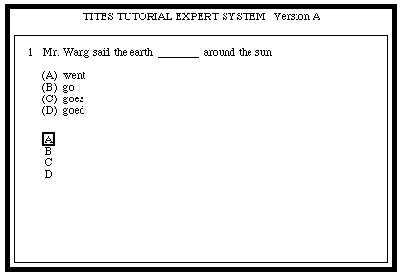
Figure
4-6. Multiple choice question of
Test-A.
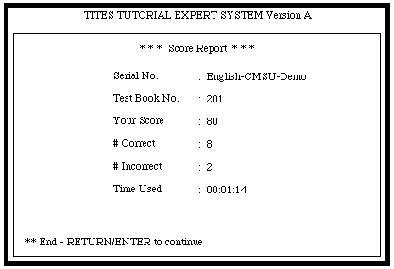
Figure
4-7. Score report of the test result.
Test-B
is a graphic-based multiple-choice test (see Figure 4-11). Test-B and Test-C are designed for
Chinese language, mathematics, geography, physics, and other scientific
questions that need graphics for demonstration. Each screen display shows one question. Test-C is also a graphic-based
test. Each test offers ten blanks
for users to complete (see Figures 4-12 and 4-13). Students can use the RETURN/ENTER key to choose the
appropriate position to type the answers from the keyboard. All sentences used in Figures 4-12 and
4-13 were adapted from Robert James Dixson’s Essential Idioms in English (Regents, 1971). Each sentence was coupled with relative
Chinese translation.
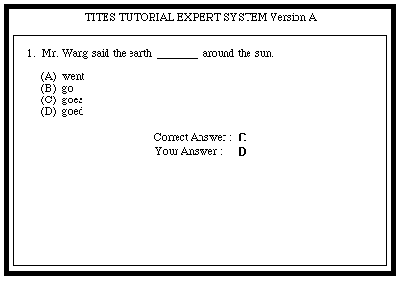
Figure
4-8. Screen showing a question, user's
answer, and correct answer.
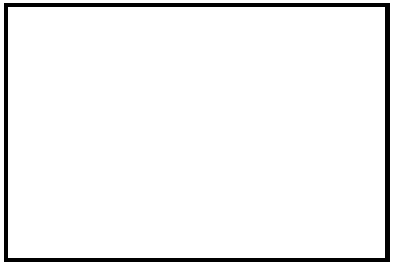
Figure
4-9. Instruction menu of Test-A.
Test-D
is a test of sequential arrangements which can be used to test logical
thinking, quantity analysis, and assembly techniques. Test-E is a reading comprehension test. Each test include two topics. Users read an article on the screen and
answer the
questions about the meaning of the material. The reading material may include a wide
variety of topics. Before learners
answer the questions, they can press the F1 key and review the reading material
from a window on the screen as shown in Figure 4-14.
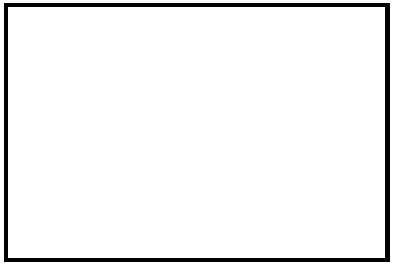
Figure
4-10. Instruction screen of Test-A.
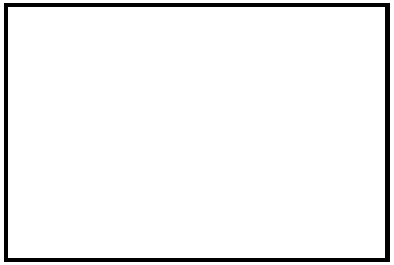
Figure
4-11. Graphic-based multiple choice questions
of Test-B.
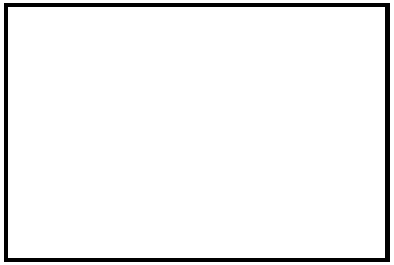
Figure
4-12. Test-C:
Ten blanks for users to complete.
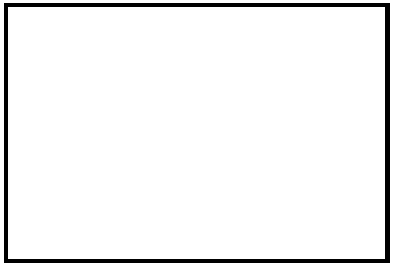
Figure
4-13. Questions, user's answers, and correct answers for
Test-C.
All
five types of tests share similar procedures so the user can manipulate the
tests in the same way. After users
have completed the instructions and examinations, the system will produce a
final score report (as shown in Figure 4-15) and update all the records in dBASE III data files. At this time, users can press the F2
key to exit or restart the system.
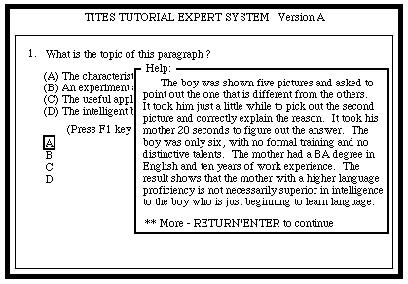
Figure 4-14.
Reading comprehension test of Test-E.
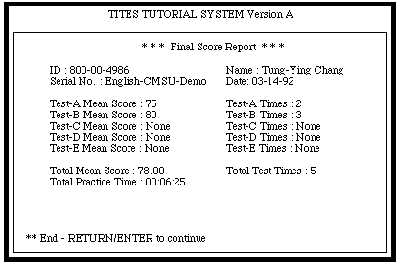
Figure 4-15.
Final score report of the examination.
Operating Flow Diagram
TITES
was developed with highly interactive and intelligent use of graphics for input
and output. All the data were
manipulated by a set of routines with online help facilities. Figure 4-16 shows a flow diagram for
typical operation of TITES.
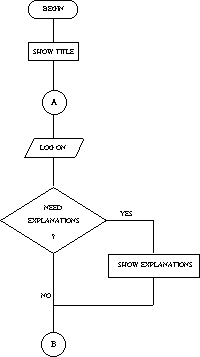
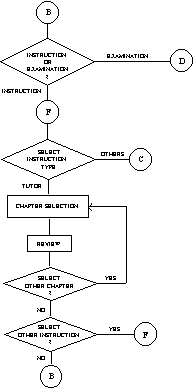
Figure 4-16.
Typical operating flow diagram of TITES (continued)
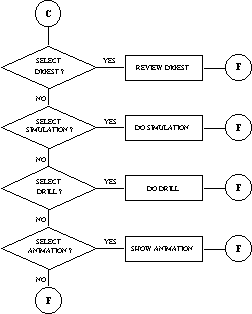
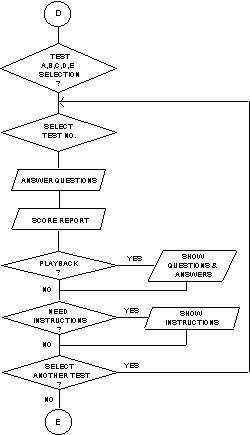
Figure 4-16.
Typical operating flow diagram of TITES (continued)
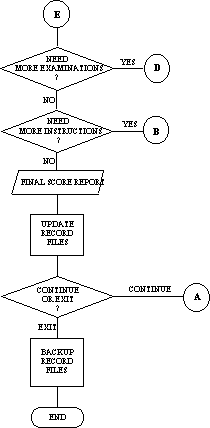
Figure 4-16.
Typical operating flow diagram of TITES.
General Architecture of the System
In
PC Plus, the knowledge base was constructed in hierarchical frame structures.
TITES can be divided into three major frame-tree structures. The first frame, a set of the CAI
family, consists of several
sub-frames such as drill, simulation, and tutor. The tutorial materials could be textual, graphic, or
animated. The second frame, a set
of the CMI family, is also a frame-tree structure. The CMI frame is responsible for presenting problems or
diagnostic information and recording the student's response to update the
student database. The third frame
is the text file editor which allows the author to generate teaching material,
test problems, and answers. Figure
4-17 shows the overall frame-tree architecture of the system. Each square is a frame in which goals,
parameters, and rules are provided and, in some way, can be regarded as an
independent knowledge base.
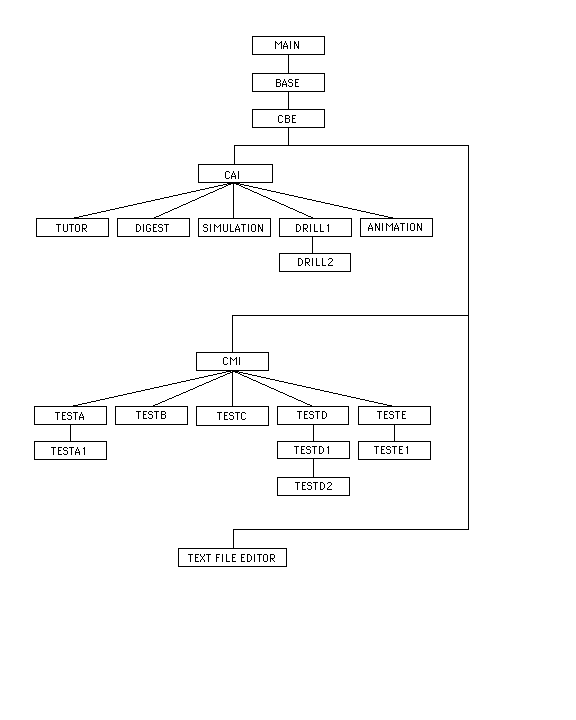
Figure
4-17. Overall frame-tree architecture of
TITES.
The
reasons to apply frame structure are:
1. To divide the knowledge base into
several small subject-related hierarchical knowledge bases. This kind of organizational skill
simplifies the complicated structure and makes problems logical and clear.
2. A sub-frame can be instantiated
repeatedly at any time. This
allows for variation in program control from a given point and switches to
other parts or repetitions of particular items and fulfills the
"branching" requirement of CAI.
3. By means of frame instantiated
procedure and inference rules, an inference engine can distinguish a user's
level of sophistication and make some adjustment to suit many needs of
individual users, such as test-type, level of difficulty, progress of
instruction, and frequency of review.
The benefit of learner control, therefore, can be reached in both
flexibility and efficiency.
Programming Tactics
Frame Instantiation
One
of the advantages of frame structure is that hierarchical subframes permit
instantiating repeatedly at anytime.
It is better, however, to initiate the root frame before subframes are
constructed. A series of
instantiating control strategies should be considered before the system is
generated. Two important
strategies to control frame instantiating are the dummy parameter method and
the dummy goals method. As an
example of the dummy parameter method, consider Rule(146) in the CMI frame and
Rule(117) in subframe TESTA frame.
Rule146:
If CMI.TYPE = TEST-A AND DUMMYA.CMI THEN CMI.GOAL
(If
the user selects Test-A, and the value of DUMMYA.CMI is “YES,” then the value
of CMI.GOAL is “YES.” Where
CMI.GOAL is the goal of the CMI frame, CMI.TYPE and DUMMYA.CMI are parameters
of the CMI frame.)
Rule117:
IF CMI.TYPE = TEST-A THEN DUMMYA.CMI
(If
the user selects Test-A, then the value of DUMMYA.CMI is “YES.”)
In
this case, DUMMYA.CMI is a check parameter or a dummy parameter. The purpose of using a dummy parameter
is to ensure that the inference engine checks the logic in the specified
subframe. At the beginning of
normal backward chaining, the system searches the value of goal parameter
CMI.GOAL by finding Rule(146).
Because the user selects TEST-A, the value of CMI.TYPE was set. In order to find the value of
DUMMYA.CMI, the system must try Rule(117) in TESTA frame. By placing a dummy parameter in the
ancestor frame (CMI) and ordering appropriate rules, the system will instantiate
the specified subframe (TESTA).
Another
example is the dummy goal method used in ancestor frame CAI and subframe
TUTOR. Where DUMMYT.GOAL is a
dummy goal in the CAI frame, FUNCTION is a parameter of the TUTOR frame. To instantiate subframe TUTOR, a
Rule(045) which sets the dummy goal’s value was organized in the TUTOR frame.
Rule045: IF FUNCTION = TUTOR THEN DUMMYT.GOAL
(If
the user selects Tutor instruction, then the value of DUMMYT.GOAL is “YES.”)
In
this case, DUMMY.GOAL is not a real goal of the CMI frame, the only purpose for
using DUMMYT.GOAL is to force the system to instantiate the TUTOR frame.
In
the construction of TITES’s knowledge base, both the dummy parameter method and
dummy goal method were used to control subframe instantiation. For example, during the process of
multi-goals inference, the use of these two control strategies cooperated with
a complete tracing in backward chaining can force the system to trace the dummy
goal and infer the value of the real goals one by one. This inference method named “Hungry
Tracing” given flexibility in causing frame instantiation, and it can be
considered as an efficient design strategy of rule-based systems. In TITES, more examples reveal that the
hungry tracing method can get expected results even in the hybrid inference of
forward chaining and backward chaining.
External Program Interface
In
TITES, teaching materials were separated from the tutorial system by means of
several graphic routines and external program interfaces. The system instantiates test frames to
dump testing programs to a data buffer.
When the user decides to use the tutor or test module, each parameter
reads individual programs and answers from the buffer. Teaching and testing materials were
designed in ASCII files or graphics with an identical serial number. The courseware can be stored on the
disk or CD-ROM. The student's
records and responses will be updated and kept in the database through external
interfaces which can communicate with DOS, dBASE III, LOTUS 123, or other
software. The designs not only
isolate courseware from the tutorial system but also allow the author to make
changes for efficient and flexible lesson design.
Chinese Characters and
Graphics Processing
Because
the Chinese language is based upon thousands of different characters, a
computer that can apply Chinese characters must be equipped with a powerful CPU
and flexibility for graphics generation and processing. Several kinds of Chinese input systems
have been developed in the past five years. Though software compatibility and character input have
hampered Chinese CAI, the development of hardware supports flexible, high
resolution graphics which seem to offer a solution to the problem.
There
are two different methods of initiating graphic displays in IBM PC compatible
computers. One is bit-mapping in
which images consist of pixels.
The other is object-oriented graphics in which images are created by lines
or other geometric patterns. For
example, in EGA display, to draw a line from point A to point B, bit-mapped
graphics light every pixel between point A and point B; object-oriented
graphics apply an algorithm to link A and B. Each method has advantages. Bit-mapped images can display subtle and irregular shapes;
object-oriented graphics can generate smooth patterns and require less disk
space. In the speed of display,
however, bit-mapped images are faster than object-oriented graphics. Based on the considerations of display
speed and media space, it is obvious that bit-mapping is better for Chinese
characters display.
Most
expert system shells take a large amount of memory in order to allow the full
power of AI based reasoning techniques to be applied to them. The Chinese input system also requires
several hundred kilobytes of memory to be used successfully. In addition to memory requirements,
there are some interference problems between the expert system shell and the
Chinese input systems. In TITES,
the design strategy is to transfer
Chinese
characters to an image and simplify these problems.
Numerous
programming languages can be used to edit and display Chinese images together
with English texts or graphics.
Sophisticated word processors can do similar work. In order to grab Chinese characters, a
set of programs were designed in which Chinese images can be transferred to
Paint Brush PLUS, Dr. Halo III, AUTOCAD, or Lotus 123. Such an approach is far less flexible
than using the Chinese input system.
But it increases the
efficiency of the computer's processing and prevents interferences. This is because the computer no longer
has to reserve all Chinese characters and the Chinese input system is not
stored in memory. After finishing
graphics transformation, the author can rotate, revise, stretch, enlarge, and
position Chinese images within the graphic software environment. The integration of images from various
support tools successfully solves the problem of interferences between MS-DOS
and the Chinese input system.
Text File Editor
Many
word processing programs have been marketed during the last decade. Some of them are sophisticated,
powerful, and expensive. Although
they can be used to create ASCII files, there is not an efficient tool to
manage hundreds or thousands of ASCII files in current word processors. The text file editor designed for
courseware generating was devised from the concept of combining data management
and word processing techniques.
Suppose each database is a book, then each record can be considered as a
page in the book. In the text file
editor, an ASCII text file will be generated and managed as a record in a
database. The courseware author
can construct a data structure and give a unique serial number to individual
courseware. A built-in text
editor, a random-access index routine, and a dynamic data structure make up the
program to perform operations of appending, browsing, coping, deleting, and
updating records. Other functions
such as find, print, index generation, database information display, and data
transfer can help the courseware author in editing work. Figure 4-18 shows the main menu of the
text file editor. Using the file
name as an index key, the courseware author can manipulate all the text files in
a database identified by the serial number or specified title.
Figure
4-18. Main menu of the Text File Editor.
The
text file editor is a conventional program written in Microsoft's Quick BASIC
language. With key file random
access, the user can retrieve the desired file and directly read or write at
any location on a database. A data
file, an index file, a data structure file, and an autoexec file make up the
file structure of the text file editor.
The data file is a random file containing the text materials entered by
the user. The index file is a
binary file containing pointers to the data file so that the user can access
the record with a key value such as the ASCII text file name. The data structure file is a sequential
file containing the necessary data such as field number, field name, field
length, and record capacity, which enable the program to construct a
database. The autoexec file
provides the names of files that make up the database and other information
which enables the courseware author to access the individual database whenever
needed.
As
Quick BASIC supports dynamic arrays, the maximum capacity in a database can be
expanded to 10,000 records. The
maximum number of fields in a record is 201; the maximum field length is 142 characters. Theoretically, there is no limitation
to the number of databases except that imposed by the disk capacity. The built-in word editor is a
subprogram co-operated with the data management routines. In order to fulfill the requirements of
maximum field length and field number, the word processing routine was designed
to scroll horizontally and vertically.
Some special features were designed in the word editor: a searching
function that can be used to locate a word and a print function to print
partial contents of an individual record, special records, or all records. A portable ASCII file retrieval and
backup feature in the edit function enables the courseware author to create
final ASCII text file for TITES use.
Index
making is one of the useful functions in the text file editor. There are two types of keyword
indexing: page index and line index.
The program can accept keyword data either from the keyboard or from the
prebuilt keyword data file. The
results of keyword indexing will be saved in an ASCII file which includes the
name of the database, keyword source file, and word index list. A password routine was attached to the
editor which enables the authorized user access to the editor and prevents the
courseware from unexpected modification.
The text file editor is also bilingual; it can be used to create
English, Chinese, or Chinese-English hybrid text files. Working with a resident graphic capture
program, the text file editor can be used as a Chinese graphic generator for
editing Chinese tutorial and test materials.
In
addition, the text file editor provides a temporary exit function which allows
the courseware author to invoke MSDOS during modification. Through the main menu of the text file
editor, the tutorial system can be terminated by pressing the Esc key. The
courseware author can run other programs at the DOS
prompt or type "EXIT" to return to the text file editor to continue.
CHAPTER V
CONCLUSIONS AND RECOMMENDATIONS
The woods are lovely, dark, and deep,
But
I have promises to keep,
And
miles to go before I sleep,
And
miles to go before I sleep.
Robert
Frost
Conclusions
One
of the goals of the study was to create a programming-free administration and
instruction environment to enable teachers to generate low-cost
multimedia-based bilingual courseware.
Based on that perspective, the approach focused on pragmatic issues
rather than on theoretical subjects.
With a basic understanding of computer programming, both expert systems
techniques and conventional programming were used to construct the system.
TITES,
a prototype of an tutorial expert system, was developed earlier by the
researcher. The system can be used
as a personal research tool; it also offers the researcher a pregnant
experimental environment for programming.
Some concepts and ideas were implemented in the system, such as
course-independent design, the use of graphics to present Chinese characters,
combining database management and word processing techniques to create a text
file editor, and the use of the hungry-tracing method in the hybrid inference
of forward chaining and backward chaining.
During
the development process, it was confirmed that developing an expert system
without conventional programming was not efficient. Although expert system development shells provide specific
techniques for handling knowledge representations and inference mechanisms, its
vast memory requirements and complicated inference processes
frequently
results in garbage collection that slows down the system’s executing rate. In
other words, the
flexibility of the expert system is obtained at the cost of its
efficiency. On
the contrary, conventional programming techniques are more efficient but less
flexible.
The
study also revealed that developing an expert system requires long-term efforts
and a wide variety of background knowledge; hence, it is time-consuming and
expensive. Figure 5-1 shows the development time of each implementation item.
|
|
Implementation Items |
Time (hours) |
|
|
Pilot Systems Design |
380 |
|
|
Shell Study & Knowledge Base Design |
1120 |
|
|
Text File Editor Design |
960 |
|
|
Auxiliary Programs Design |
160 |
|
|
Testing & Debugging |
600 |
|
|
Total Time Used |
3220 |
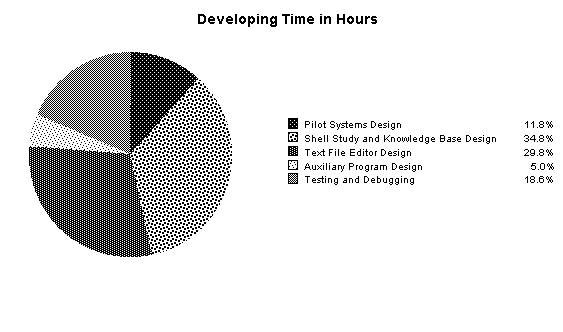
Figure 5-1.
Development Time in Hours: Where the Time Went.
Tutorial
expert systems can be regarded as a combination of art, education, and
scientific technologies. As more
and more information and technologies become available with the use of
computers, the process of learning will change. As people become more knowledgeable, they want to know more
and they want more indepth information.
Under the influence of the proliferation of microcomputers and the
increasing costs of traditional education, using personal computers as
auxiliary teaching and learning tools is not only a trend but a fact that
educators must recognize. Unless
educators keep track of the efforts made by modern scientists and keep abreast
of technological change, they will lose the battle as effective instructors.
The
design philosophy of TITES is to create an experimental environment for one of
the knowledge navigators. Turing
(1950) said, "We can see only a short distance ahead, but we can see
plenty there that needs to be done" (p. 35). Research is like opening the door; there is always another
door inside the open door.
Developing TITES not only verified the feasibility of applying expert
system techniques in building educational software, it also holds the key to
another door for future research.
Recommendations for Future Research
The
system described above is intended to be an instructional tool for teaching
consultants. It requires
consideration of teaching material and student involvement in the form of an
experimental tutor and the provision of information. There are still several limitations in the current version
of TITES. Some students may prefer
a more active learning style and feel excited if they can ask some questions
and communicate with the computer in natural language. As current linguistic and AI research
have made some breakthrough in natural language understanding, it is believed that
intelligent dialogue functions will become possible in the near future.
Another
problem stems from the limited feedback available. Although feedback is one of the most important functions in
the expert system, the assessment of the student's learning is still the
weakness of the study. Unlike a
physics or chemical laboratory experiment, it is very difficult for the system
to apply quality or quantity analysis of student performance. Individual differences among students,
such as learning curves, background knowledge, and personality, make feedback
functions more difficult.
Applying
a student-learning model to install a more efficient feedback function will be
feasible; however, it involves a relatively large student sample. The tutorial system, equipped with a
highly flexible teaching model which can survey students' learning curves,
their potential and achievement, can provide the right teaching method for each
student. From this point of view,
machine learning could be the way to a more flexible teaching model.
Another
way to make the tutorial system more intelligent is to develop
intelligent-design courseware. One
of the important responsibilities of the teacher is to orchestrate student
learning. Designing courseware is
not just to place lessons or tests in files or graphics. The courseware author must set up the
objectives for the lessons, write a behavioral objective for each concept to be
taught, and decide how to measure whether the objectives have been met. In other words, the author should make
a logical analysis of the courseware.
This analysis includes applications of different domains: cognitive
psychology, subject knowledge, instructional technology, Boolean analysis,
syllogisms, and synthesis. Once
the courseware has been analyzed precisely and logically, effective feedback can
be provided to direct the user toward the correct learning modes.
Applying
audio and video techniques to strengthen students' learning will be a valuable
experiment for the tutorial system.
Sound is the sensation that is produced when auditory nerves are
stimulated by vibrating air molecules.
It is an analog format signal.
To reproduce or simulate a sound effect on a computer, it is necessary
to employ digitizing techniques.
Digitizing converts a sound from analog to digital format (see Figure
5-2).
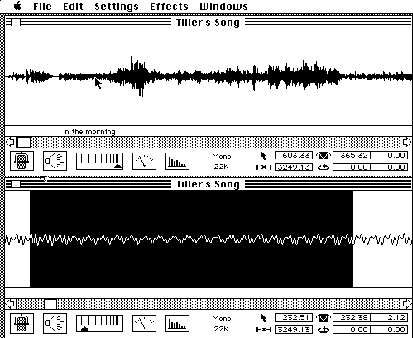
Figure
5-2. Digital sound format of a Taiwanese
folk song presented in the MacRecorder.
Image
processing is another changing technique.
The 256 colors available with VGA cards on today's personal computers
cannot present high quality graphics.
The 32-bit color or "true color" technique can provide 16.7
million colors to display perfect images.
The computer, however, requires much more data storage space and takes
more time to display. A more
practical method of adding video effects to the tutorial system is to design an
external video interface for the videodisc player. A Constant Angular Velocity (CAV) videodisc can contain up
to 54,000 frames of addressable video images. Using a "search" command, users can move through
the video frames sequentially or randomly. By means of programming control, "Play" and
multispeed commands display motion sequences at normal (30 frames per second),
slow, or fast speed in forward or reverse.
It
can be expected that mass storage techniques and graphics coprocessors will be
improved in the near future. As a
low-cost desktop video production system and the re-writable CD-ROM SCSI disk
drive are marketed, it will become possible to integrate more and more
multimedia technologies into tutorial expert systems.
Expert
systems provide a good experimental environment for intelligent tutorial
modules. It is possible to build
an intelligent tutorial module based on meta-level knowledge in rule-based
systems. Any system that lacks
feedback and automatic learning features cannot be a “true intelligent”
system. One of the next goals of
TITES is to integrate CAI, database, expert system, and multimedia technologies
to construct a knowledge base, with the ability to exhibit behavior classified
as "an intelligent tutor."
The development of TITES is a definite effort in this direction. The final goal of TITES is to be an
artificial tutor expert that has the capability to teach, to communicate with
the student, to know what to teach, and to be an assistant to the teacher.
REFERENCES
Alessi, S. M., & Shih, Y. -F. (1989). The growth of computer-assisted
instruction in Taiwan
schools. Computers Education, 13(4),
337-341.
Ambron, S., & Hooper, K. (1988). Interactive
multimedia: Visions of multimedia for developers,
educators and information provider.
Redwood, WA: Microsoft Press.
Barr, A., & Feigenbaum, A. (1981). The handbook of
artificial intelligence (Vols. I-III). Standford,
CA: HeurisTech.
Bielawski, L., & Lewand, R. (1988). Expert systems
development: Building PC-based applications. Wellesley, MA: QED Information Sciences.
Bielawski, L., & Lewand, R. (1991). Intelligent systems
design: Integrating expert systems,
hypermedia, and database technologies. New York: John Wiley & Sons.
Bitzer, D. L.
(1986). The PLATO project
at the University of Illinois. Engineering Education,
77(3), 175-180.
Boardman, A.D., Cooper, B. W. J., Keeler, G. J.,
& Swage, J. (1988). Software development for undergraduates in
physics. Computers Education, 12(1),
29-35.
Bush, V.
(1945, July). As we may
think. Atlantic Monthly, pp.
101-108.
Chang, Tung-Ying (1985, September). Natural language study and automatic
translation system. [Document in Chinese, title
translated.] Autotech Magazine, pp.
73-82.
Chang, Tung-Ying (1987a, July). The veil of intelligence. [Document in Chinese, title translated.] Autotech
Magazine, pp. 97-102.
Chang, Tung-Ying (1987b, December).
Semantic network and frame structure. [Document
in Chinese, title translated.] Autotech Magazine, pp. 211-221.
Chang, Tung-Ying (1991, October).
Interactive multimedia.
[Document in Chinese, title translated.] Autotech
Magazine, pp. 111-116.
Chase, S.
(1954). Power of words. New York: Harcourt, Brace.
Chen, Ching-chih (1989). HyperSource on multimedia/hyperMedia technologies. Chicago,
IL: American Library Association.
Chomsky, N.
(1980). Rules and representations. New York: Columbia University Press.
Ciser, S.
(1990). Visual almanac:
Interactive multimedia on the Mac.
Online, 14(2), 87-90.
Clancey, W. J.
(1987). Knowledge based tutoring: The GUIDON program. Cambridge, MA: MIT Press.
Dever, S. Y., & Pennington, M. C. (1989). Computer capabilities underlying computer- learner
interaction. In M. C. Pennington
(Ed.), Teaching languages with computers:
The state
of the art (pp. 11-28). La Jolla, CA: Athelstan.
D'Ignazio, F.
(1989). Scholastic guide to classroom multimedia. New York: Scholastic.
Duchastel, P.
(1989). ICAI systems:
Issues in computer tutoring. Computers Education, 13(1), 95-100.
Duda, R. O.
(1979). Model design in the
PROSPECTOR consultant system for mineral exploration. In D. Michie (Ed.), Expert systems in the microelectronics age
(pp. 153- 167). Edinburgh, Scotland: Edinburgh
University.
Elsom-Cook, M.T., & O'Malley, C. E. (1990). ECAL: Bridging the gap between CAL and intelligent tutoring systems. Computers Education,
15(1-3), 69-81.
Feigenbaum, E., Buchanan, B., & Lederberg, J. (1971). On generality and problem solving:
A case study using the DENDRAL program.
In B. Meltzer & D. Michie (Eds.),
Machine Intelligence 6
(pp. 165-190). New York:
American Elsevier.
Fersko-Weiss, H. (1985). Expert
systems: Decision-making power. Personal Computing,
9(11), 97-105.
Fletcher, J. D.
(1990). Effectiveness and cost of interactive
videodisc instruction in defence
training and education (Report
No. IDA Paper P-2372). Alexandria,
Virginia:
Institute for Defense Analyses.
Freedman, R. S., & Rosenking, J. P. (1986). Designing computer-based training systems: OBIE-1:KNOBE. IEEE Expert, 1,
31-38.
Gratch, B.
(1986). Computer-assisted
instruction: An unfulfilled promise.
Wilson Library Bulletin, 61(4), 20-22.
Grigonis, R. W.
(1987, April). MYCIN-like
expert systems. Dr. Dobb’s Journal,
pp.
42-82.
Hayes-Roth, F., Waterman, D.A., & Lenat,
D.B. (1983). Building
expert systems. Reading, MA:
Addison-Wesley.
Heid, G.
(1991). A critical
comparison of the Macintosh and IBM PC worlds. MacWorld, 8(3), 120-129.
Johnson, B. L., Bergeron, R. D., & Malcolm,
P. (1990). Modeling the teaching consultant. Computers
Education, 14(2), 125-136.
Jones, C., & Fortescue, S. (1987). Using computers in the
language classroom. New York: Longman.
Lawson, V. L.
(1988). Using a
computer-assisted instruction programs as an alternative to the
traditional library orientation / instruction tour: An evaluative study (Doctoral dissertation, The Florida State
University, 1988).
Lemonick, M.
(1984). Machines with
living parts. Science Digest, 92(2), 26.
Lu, S. C-Y.
(1989, January). Artificial intelligence techniques for
engineering automation. Unpublished lecture notes. National Cheng Kung University.
Matta, K. F., & Kern, G. M. (1989). A framework for research in computer-aided
instruction: Challenges and
opportunities. Computers Education, 13(1), 77-84.
McDermott, J.
(1982). R1: A rule-based
configurer of computer systems. Artificial Intelligence,
19 (1), 39-88.
Melle, W., Shortliffe, E. H., & Buchanan, B.
G. (1984). EMYCIN:
A knowledge engineer's
tool for constructing rule-based expert systems. New York: Addison- Wesley.
Miller, M. J.
(1989). Multimedia
technology is not just the buzzword of the year. InfoWorld, 11(15), 56.
Minsky, M.
(1975). A framework for
representing knowledge. In P.
Winston (Ed.), The Psychology of
Computer Vision (pp.
211-277). New York: McGraw-Hill.
Newell, A., Shaw, J. C. & Simon, H. A. (1957). Empirical explorations of the logical theory
machine. In E. A. Feigenbaum &
J. Feldman (Eds.), Computers and thought (pp.
109-133). New York: McGraw-Hill.
Newell, A., & Simon, H. A. (1972). Human problem solving. Englewood Cliffs, NJ: Prentice Hall.
Newhard, R.
(1987). Converting
information into knowledge: The promise of CD-ROM. Wilson Library Bulletin, 62(4), 38.
Nyns, R. R.
(1990). An expert system in
computer assisted language learning.
Computers Education , 15(1-3), 99-103.
Palmer, F. R.
(1981). Semantics. New York: Cambridge University Press.
Papert, S.
(1970). Teaching children
thinking. In R. P. Taylor (Ed.), The computer in the school: Tutor, tool, tutee (pp. 161-176). New York: Teachers College Press.
Piaget, J.
(1970). Structuralism. New York: Basic Books.
Rambally, G. K.
(1986). The AI approach to
CAI. The Computing Teacher, 137,
39- 42.
Reasor, E. (1985). The
expert system inference engine [Computer program manual]. Tampa,
FL: Lightwave Consultants.
Schank, R. C. (1972). Conceptual dependency: A theory of
natural language understanding. Cognitive
Psychology, 3(4), 552-631.
Schank, R. C. (1984). The
cognitive computer. Reading,
MA: Addison-Wesley.
Shortliffe, E. H.
(1976). Computer-based medical consultation: MYCIN. New York: American Elsevier.
Slobin, D. I. (1979). Psycholinguistics. Glenview, IL: Scott, Foresman.
Texas Instruments.
(1987). Personal consultant plus [Computer
program manual]. Austin, TX: Texas
Instruments, Data System Group.
Turing, A.
(1950). Computing machinery
and intelligence. In E. A.
Feigenbaum & J.
Feldman (Eds.), Computers and thought (pp. 11-35). New York: McGraw-Hill.
Walsten, D.
(1991). NCSA video
Macintosh: Producing scientific visualizations on a desktop. Data Link, 5(4), 22-26.
Wu, T. -H.
(1987). CAI in Taiwan:
State and problems. Journal of Computer-Based Instruction, 14(3), 104-106.